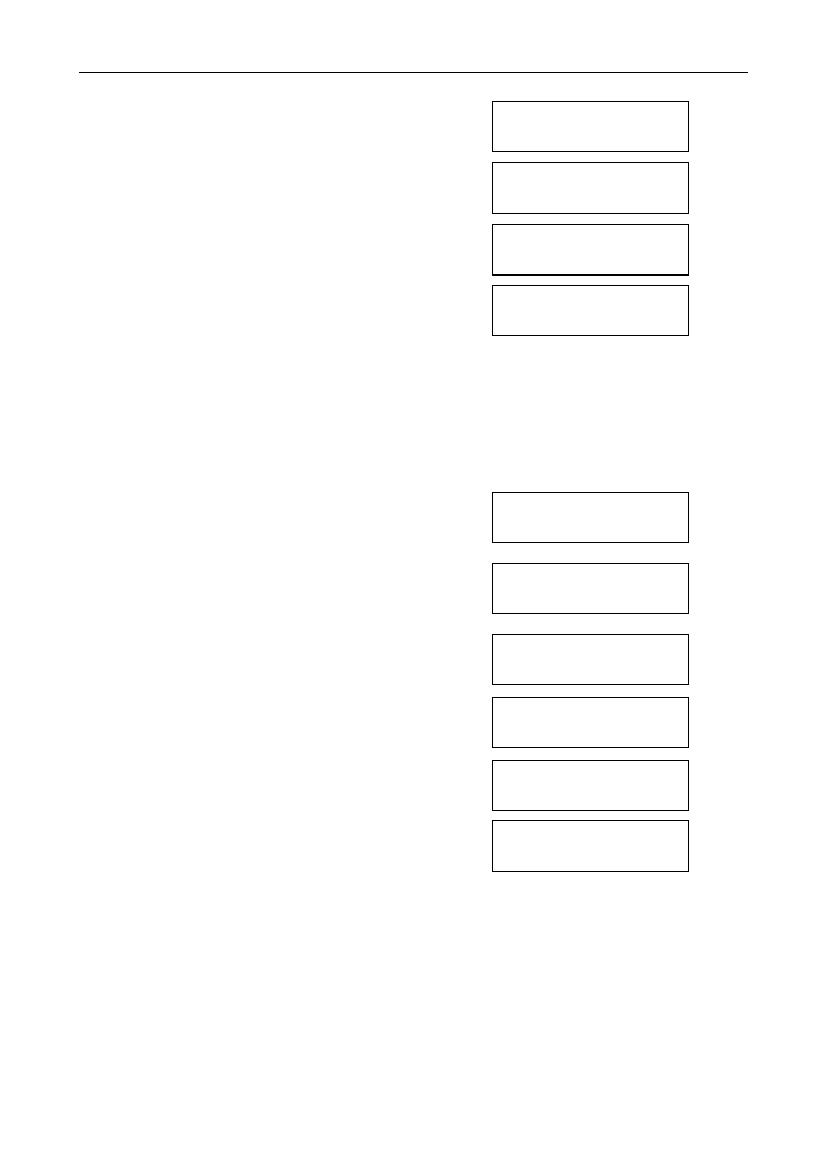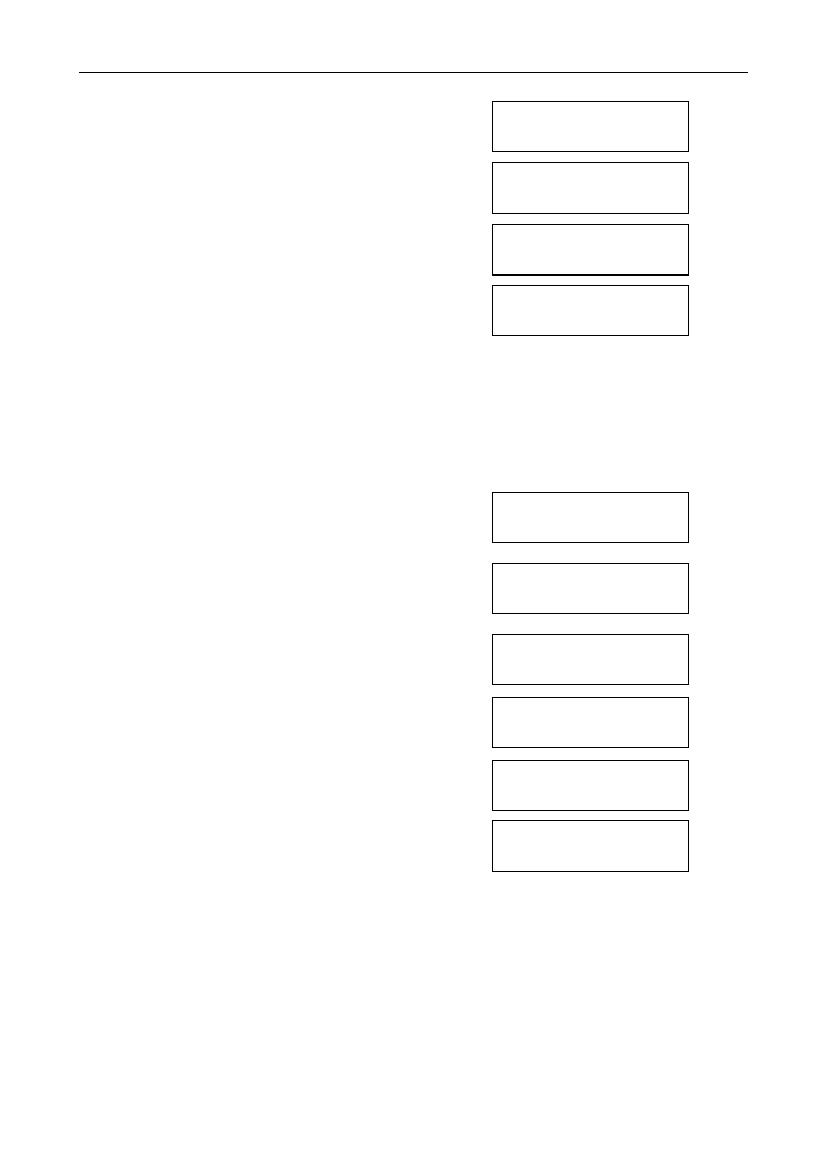22
User Manual Danhild VARIO - Version 1
8.
Activate one register.
9.
The display requests confirmation. Use the
- or + buttons to select
No
or
Yes
.
10. Press the ENTER button to confirm and to
return to the Key Volumes menu.
11. Press the MENU button to return to the
main menu.
12.
Press the MENU button to exit the menu.
Reset ALL Registers
The Reset ALL registers function resets the key volumes of all registers in one intonation
style to the factory setting.
1. Select an intonation style.
2. Press the MENU button.
3. Use the - and + buttons to select the Key
Volumes function on the display.
4. Press the ENTER button.
5. Use the - and + buttons to select the Reset
ALL stops function on the display.
6. Press the ENTER button.
7. The display requests confirmation. Use the
- and + buttons to select
No
or
Yes
8. Press the ENTER button to confirm and to
return to the Key Volumes menu.
9. Press the MENU button to return to the
main menu.
10. Press the MENU button to exit the Menu.
Reset this stop.
No/Yes
Key Volumes
Reset one stop
Menu:
Key Volumes
Mem: 1
Vol: 25
Tr: 0/440
Exp: Sw
Menu:
Key Volumes
Key Volumes
Reset ALL stops
Reset ALL stops.
No/Yes
Key Volumes
Reset ALL stops
Menu:
Key Volumes
Mem: 1
Vol: 25
Tr: 0/440
Exp: Sw