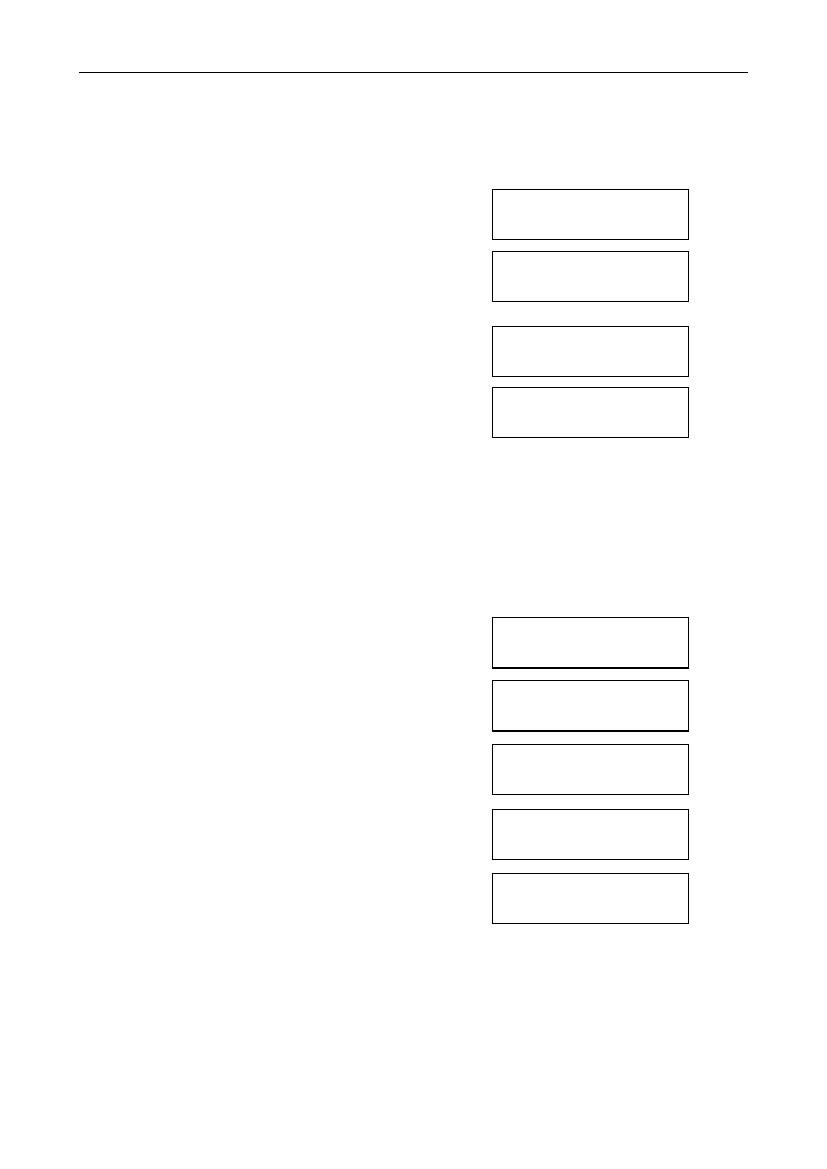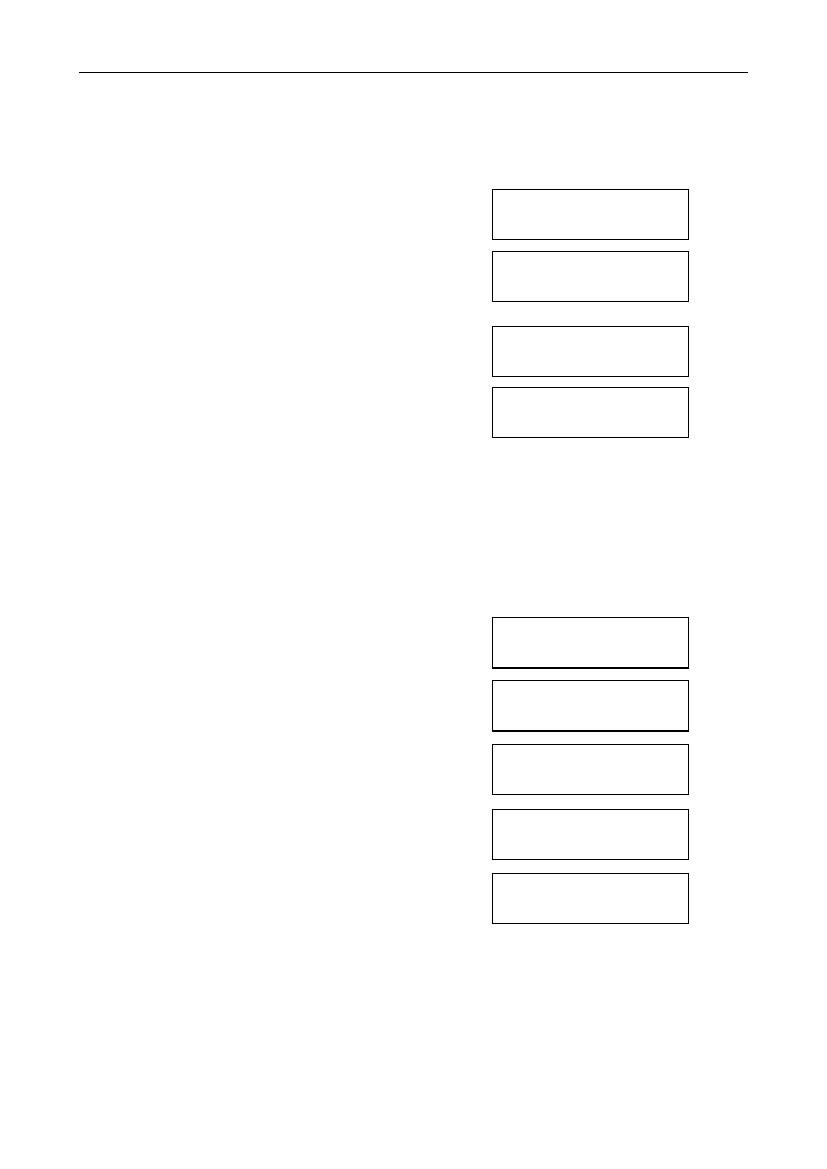19
User Manual Danhild VARIO - Version 1
4.9.10 Display Contrast
The Display Contrast function adjusts the display contrast.
1. Press the MENU button.
2. Use the - and + buttons to select the
Display Contrast function on the display.
3. Press the ENTER button. The current
contrast level appears on the display.
4. Use the - and + buttons to select.
the desired contrast level.
5. Press the ENTER button to confirm and to
return to the main menu.
6. Press the MENU button to exit the menu.
4.9.11 Expression Pedal
The Expression Pedal function sets the desired expression on the divisions.
General Swell:
Expression on both divisions.
Swell on Swell:
Expression on swell division.
1. Press the MENU button.
2. Use the - and + buttons to select the Expression Pedal
function on the display.
3. Press the ENTER button.
The current setting appears on the display
4. Use the - and + buttons to select the desired Expression.
- General Swelll
- Swelll on Swell
5. Press the ENTER button to store the
selected setting in the memory and to
return to the main menu.
6. Press the MENU button to exit the menu.
Menu:
Display Contrast
Display Contrast
Level: 9
Menu:
Display Contrast
Mem: 1
Vol: 25
Tr: 0/440
Exp: Sw
Menu:
Expression Pedal
Expression Pedal
General Swell
Expression Pedal
Swell on Swell
Menu:
Expression Pedal
Mem: 1
Vol: 25
Tr: 0/440
Exp: Sw