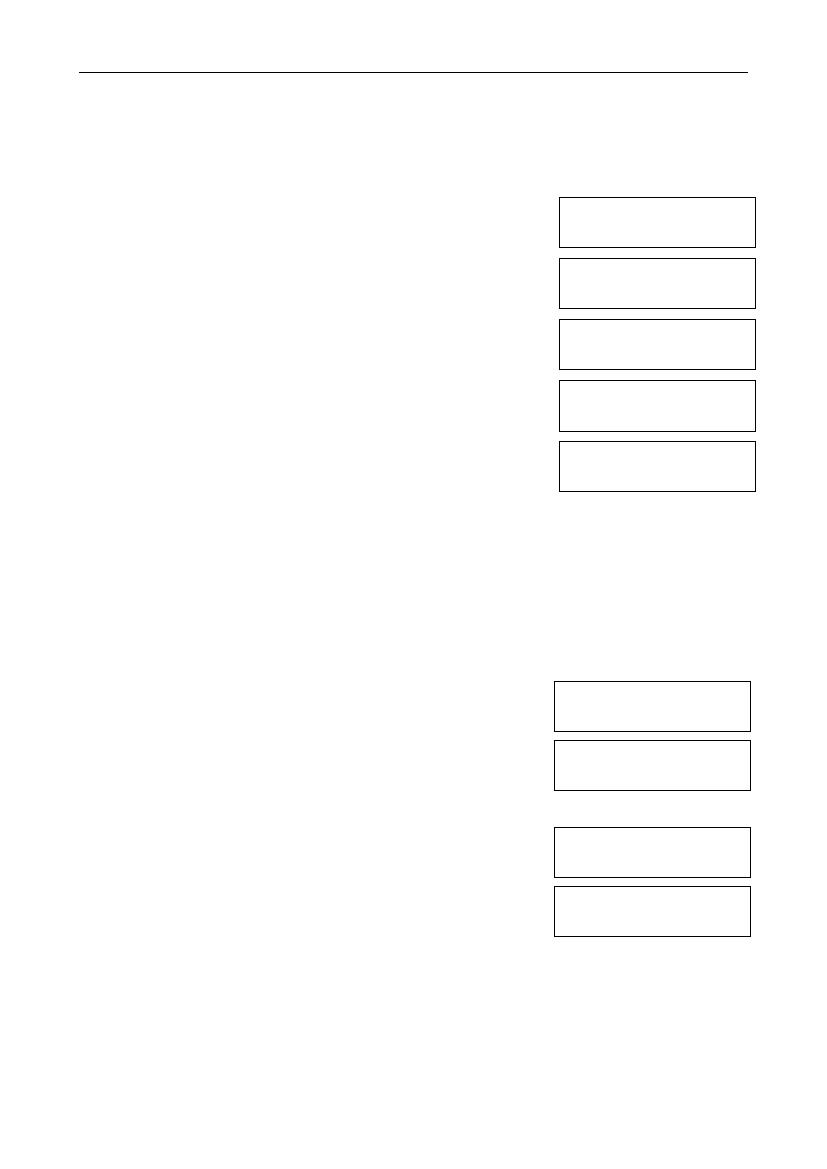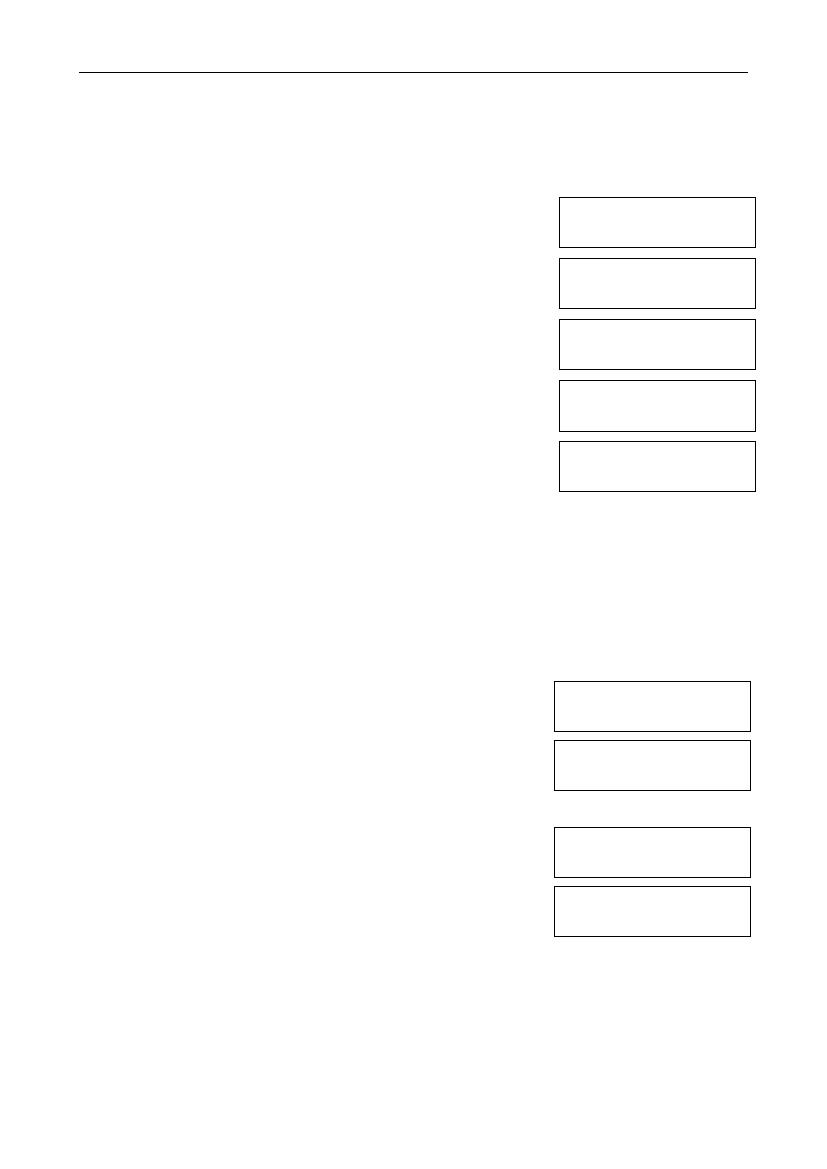14
User Manual Danhild VARIO - Version 1
4.9.2 Transposer
You can adjust the transposition in Semi tones in the menu.
The transposition level can be read directly on the display.
1. Press the MENU button.
2. Use the - and + buttons to select the
Transposition function on the display.
3. Press the ENTER button.
The current transposition level appears on the display.
4. Use the - and + buttons to select the desired
transposition level.
5. Press the ENTER button to store the
selected setting in the memory and to
return to the main menu.
6. Press the MENU button to exit the menu.
Menu:
Transposition
Transposition
0 Semi Tones
Transposition
+ 3 Semi Tones
Menu:
Transposition
Mem: 1
Vol: 25
Tr: +3/440
Exp: Sw
4.9.3 Tuning
The Tuning function shifts the pitch in steps of 1 Hz from 426 Hz to 454 Hz
(standard pitch is a = 440 Hz).
The current pitch can be read on the display
directly behind the transposer setting.
1. Press the MENU button.
2. Use the - and + buttons to select the
Tuning function on the display.
3. Press the ENTER button. The current tuning
setting appears on the display.
4. Use the - and + buttons to select the desired pitch.
5. Press the ENTER button to store the
selected setting in the memory and to
return to the main menu.
6. Press the MENU button to exit the menu.
Menu:
Tuning
Tuning
440 Hz
Menu:
Tuning
Mem: 1
Vol: 25
Tr: 0/443
Exp: Sw