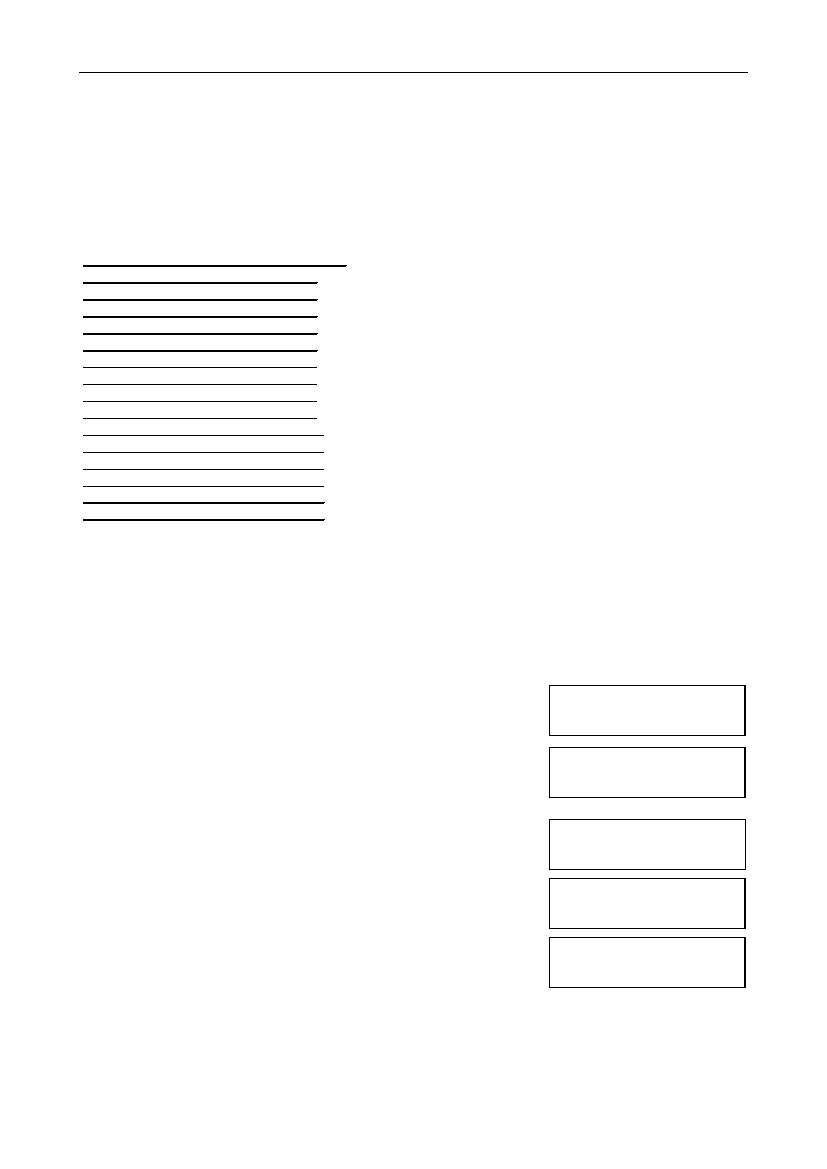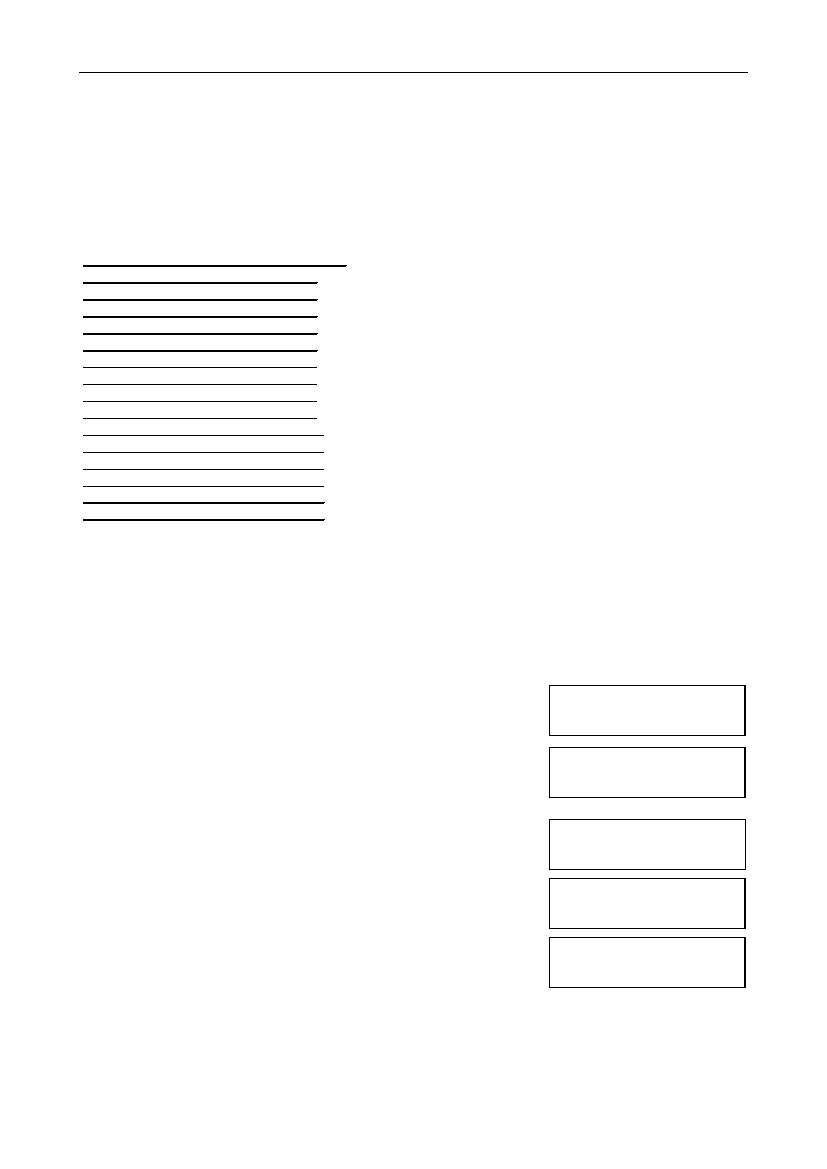13
User Manual Danhild VARIO - Version 1
4.9 Danhild VARIO Menu
In the Menu several functions of the classical organ can be set.
Press the MENU button to activate the Danhild Vario Menu on the display.
Navigating the menu is done with the - and + buttons.
Confirmation of a choice is done with the ENTER button.
Cancel or step back in the menu is done with the MENU button.
The Danhild VARIO Menu consists of the following functions:
Function
More info:
Intonation
§ 4.9.1
Transposer
§ 4.9.2
Tuning
§ 4.9.3
Temperaments
§ 4.9.4
Reverb Settings
§ 4.9.5
Startup Settings
§ 4.9.6
Keyboard Config
§ 4.9.7
MIDI Config
§ 4.9.8
Datadump
§ 4.9.9
Display Contrast
§ 4.9.10
Expression pedal
§ 4.9.11
Generel Volume
§ 4.9.12
Key Volumes
§ 4.9.13
Reset Procedures
§ 4.9.14
Version
§ 4.9.15
4.9.1 Intonation
You can choose the intonation in the menu.
The intonation style can be read directly on the display.
1. Press the MENU button.
2. Use the - and + buttons to select the
intonation function on the display.
3. Press the ENTER button.
The current intonation appears on the display.
4. Use the - and + buttons to select the desired intonation.
5. Press the ENTER button to store the
selected setting in the memory and to
return to the main menu.
6. Press the MENU button to exit the menu.
Menu:
Intonation
Intonation
Baroque
Intonation
Historic
Menu:
Intonation
Mem: 1
Vol: 25
Tr: 0/440
Exp: Sw