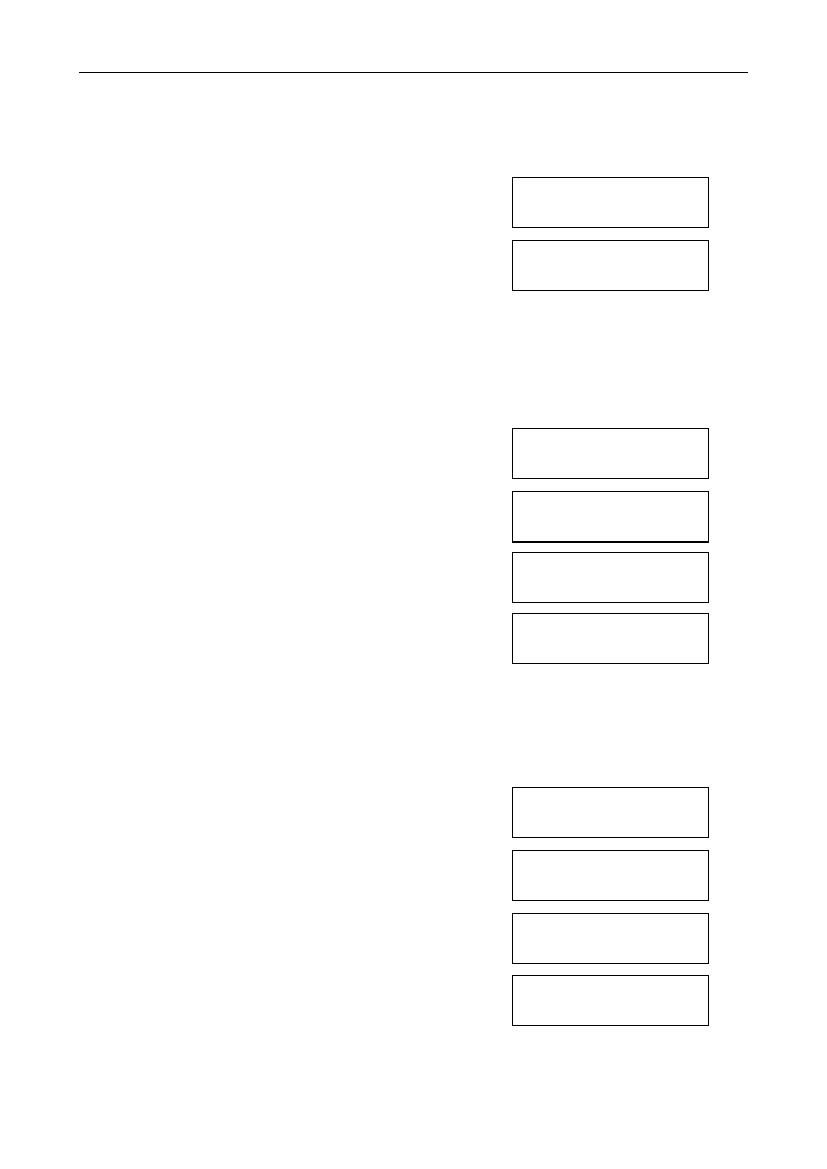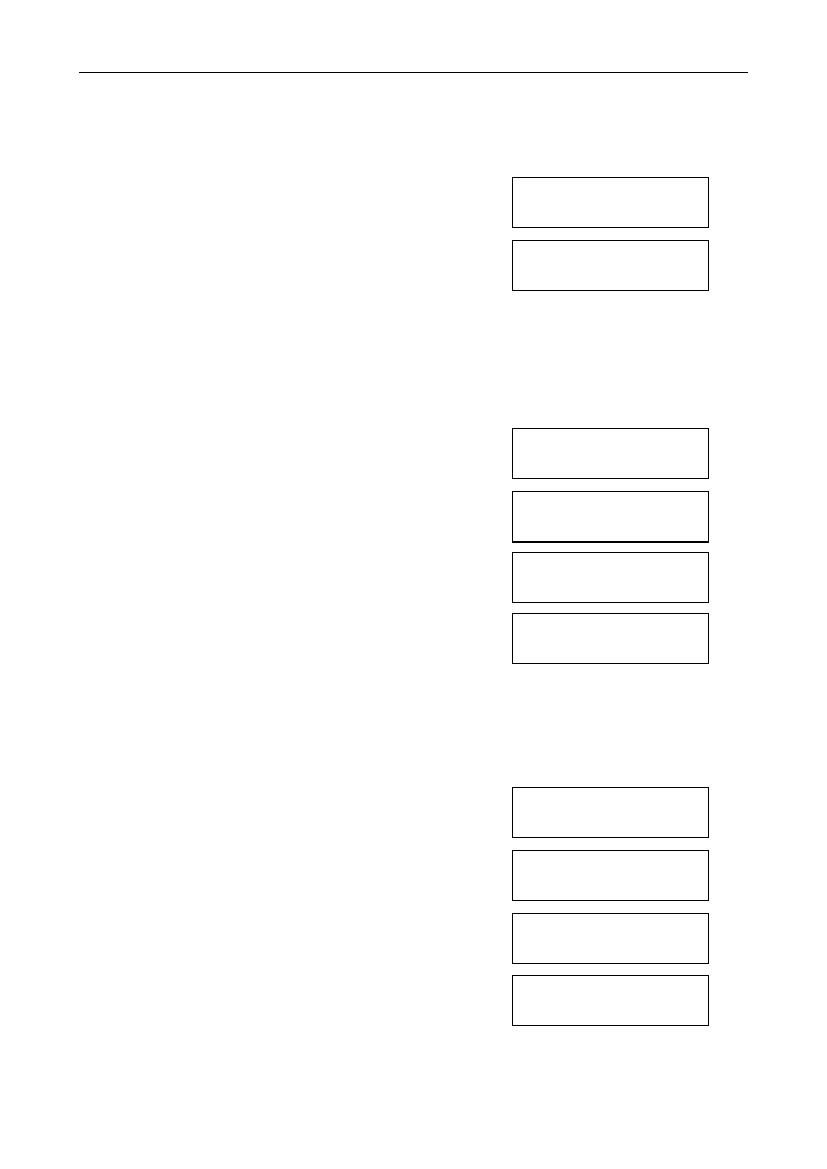23
User Manual Danhild VARIO - Version 1
4.9.14 Reset Procedures
The Reset Procedures function is used to reset a number of settings
to the factory settings.
1. Press the MENU button.
2. Use the - and + buttons to select the Reset
Procedures function on the display.
3. Press the ENTER button. The first option of
the Reset Procedures appears on the display.
4. Use the - and + buttons to select the desired reset procedure:
-
Memory default:
Clears the entire capture memory.
-
MIDI default:
Resets the factory settings of the MIDI registers.
-
Preset default:
Resets the factory settings of the pre-programmed memory locations.
-
Reverb default:
Resets the factory settings of the reverb.
5. Press the ENTER button.
The display requests confirmation.
6. Use the - and + buttons to select
No
or
Yes
.
7. Press the SET button for confirmation and
to return to the Reset Procedures menu.
8. Press the MENU button to return to the
main menu.
9. Press the MENU button to exit the menu.
4.9.15 Version
The Version function shows the version number of the software of the Danhild VARIO.
1. Press the MENU button.
2. Use the - and + buttons to select the
Version function on the display.
3. Press the ENTER button. The version of the
software appears on the display.
4. Press the MENU button to return to the
main menu.
5. Press the MENU button to exit the menu.
Menu:
Reset Procedures
Reset Procedures
Memory default
Memory default
No/Yes
Reset Procedures
Memory default
Menu:
Reset Procedures
Mem: 1
Vol: 25
Tr: 0/440
Exp: Sw
Menu:
Version
Danhild Vario
OC 2 13 11 4
Menu:
Version
Mem: 1
Vol: 25
Tr: 0/440
Exp: Sw