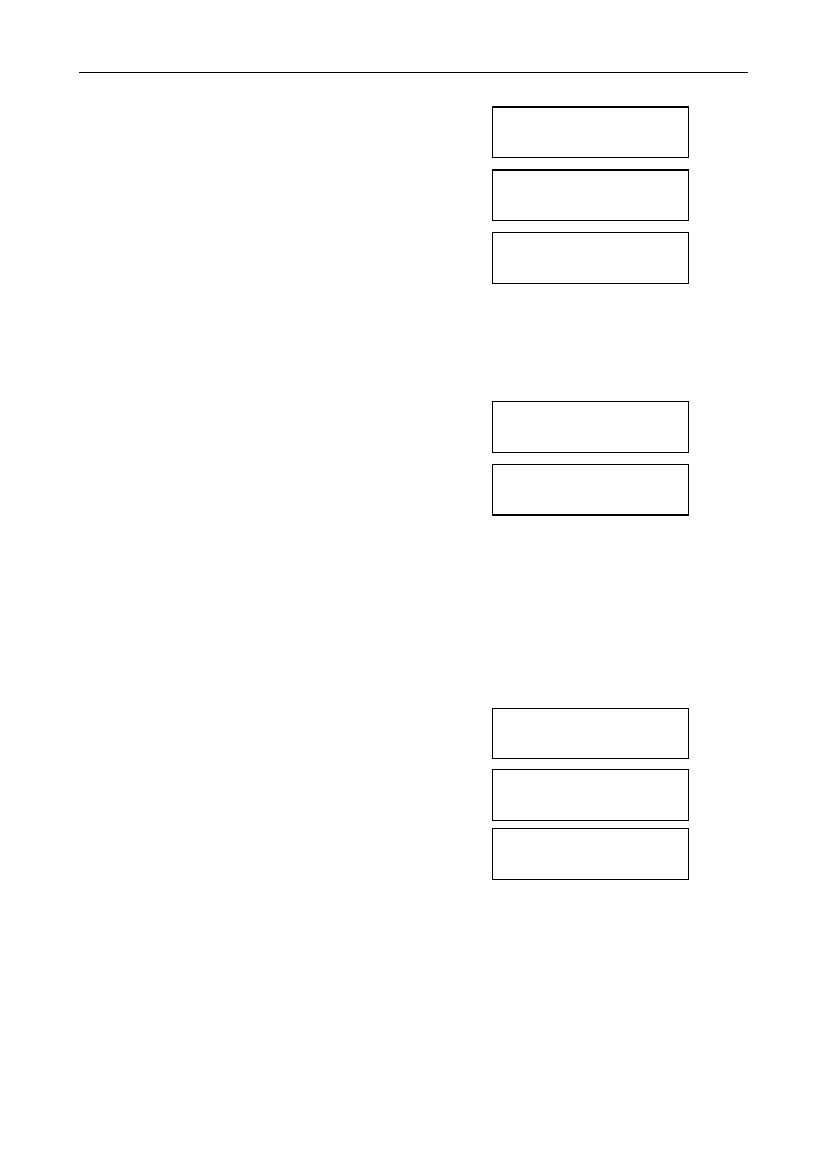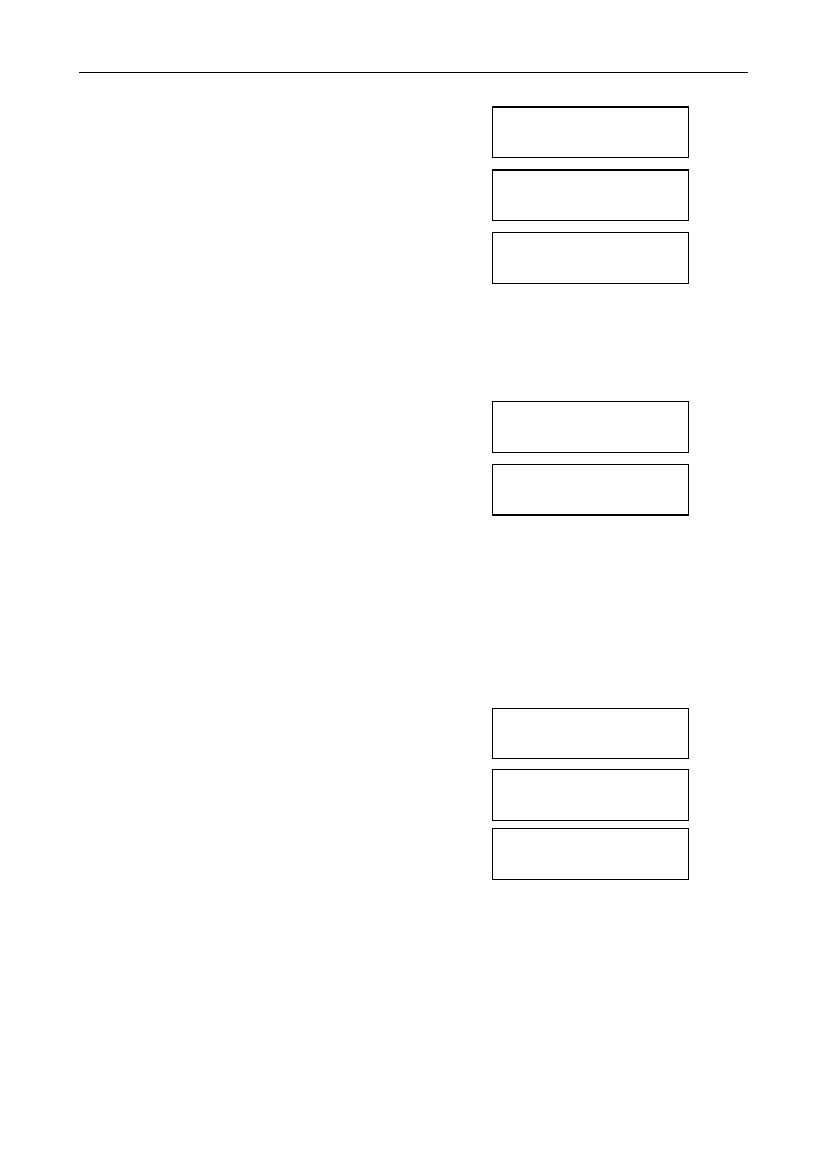16
User Manual Danhild VARIO - Version 1
7. Use the - and + buttons to change the setting of
the selected reverb function.
8. Press the ENTER button to confirm and to
return to the Reverb Settings menu.
9. Press the MENU button to return to the
main menu.
10. Press the MENU button to exit the menu.
Reverb Settings
Reverb Program
Menu:
Reverb Settings
Mem: 1
Vol: 25
Tr: 0/440
Exp: Sw
4.9.6 Startup Settings
The Startup Settings function is used to select the startup defaults for Chorus and
intonation style.
1. Press the MENU button.
2. Use the - and + buttons to select the
Startup Settings function on the display.
3. Press the ENTER button. The first option of
the Startup Settings appears on the display.
4. Use the - and + buttons to select the desired
start up setting which has to be changed.
The following options are available:
Chorus On/Off
and
Default Into
.
5. Press the ENTER button.
6. Use the - and + buttons to select the desired setting.
- Under
Chorus On/Off
there is a choice for on or off.
- Under
Default Into.
there is a choice for one of the four intonation styles:
Romantic, Symphonic, Baroque or Historic.
7. Press the ENTER button to confirm and to
return to the Startup Settings menu.
8. Press the MENU button to return to the
main menu.
9. Press the MENU button to exit the menu.
Menu:
Startup Settings
Startup Settings
Chorus On/Off
Startup Settings
Chorus On/Off
Menu:
Startup Settings
Mem: 1
Vol: 25
Tr: 0/440
Exp: Sw